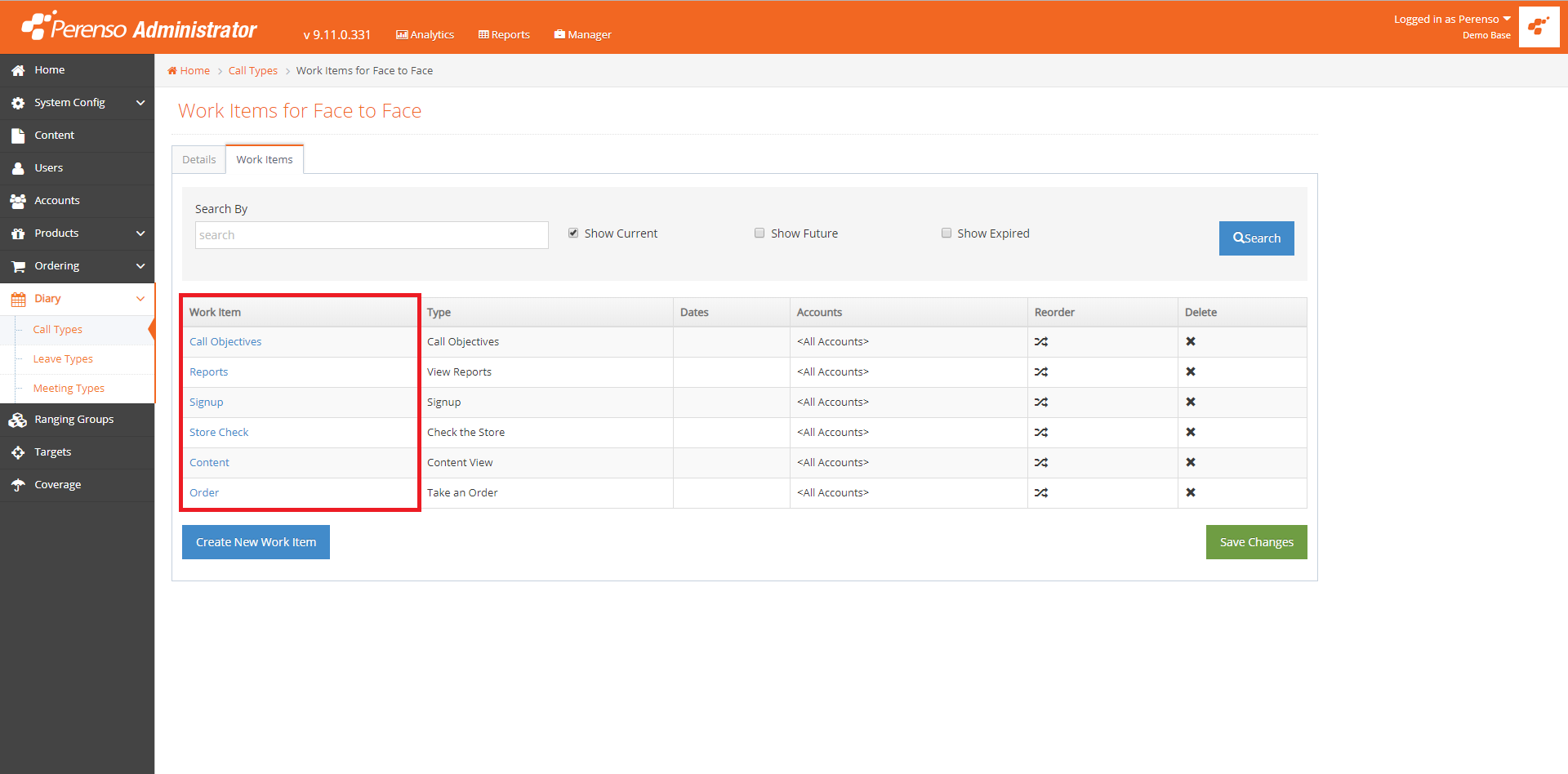Summary
Previously, only the Order work item had the ability to have a date range set to determine the visibility of it, effectively having the option to expire it.
An improvement has been made to add this feature to all Work Items.

Updating the Date Range of a Work Item
- Log into Web Administrator.
- Go to Diary > Call Types then click on Work Items for the Call Type containing the Work Item you wish to update details to.

- Select the Work Item you want to update the Date Range for.
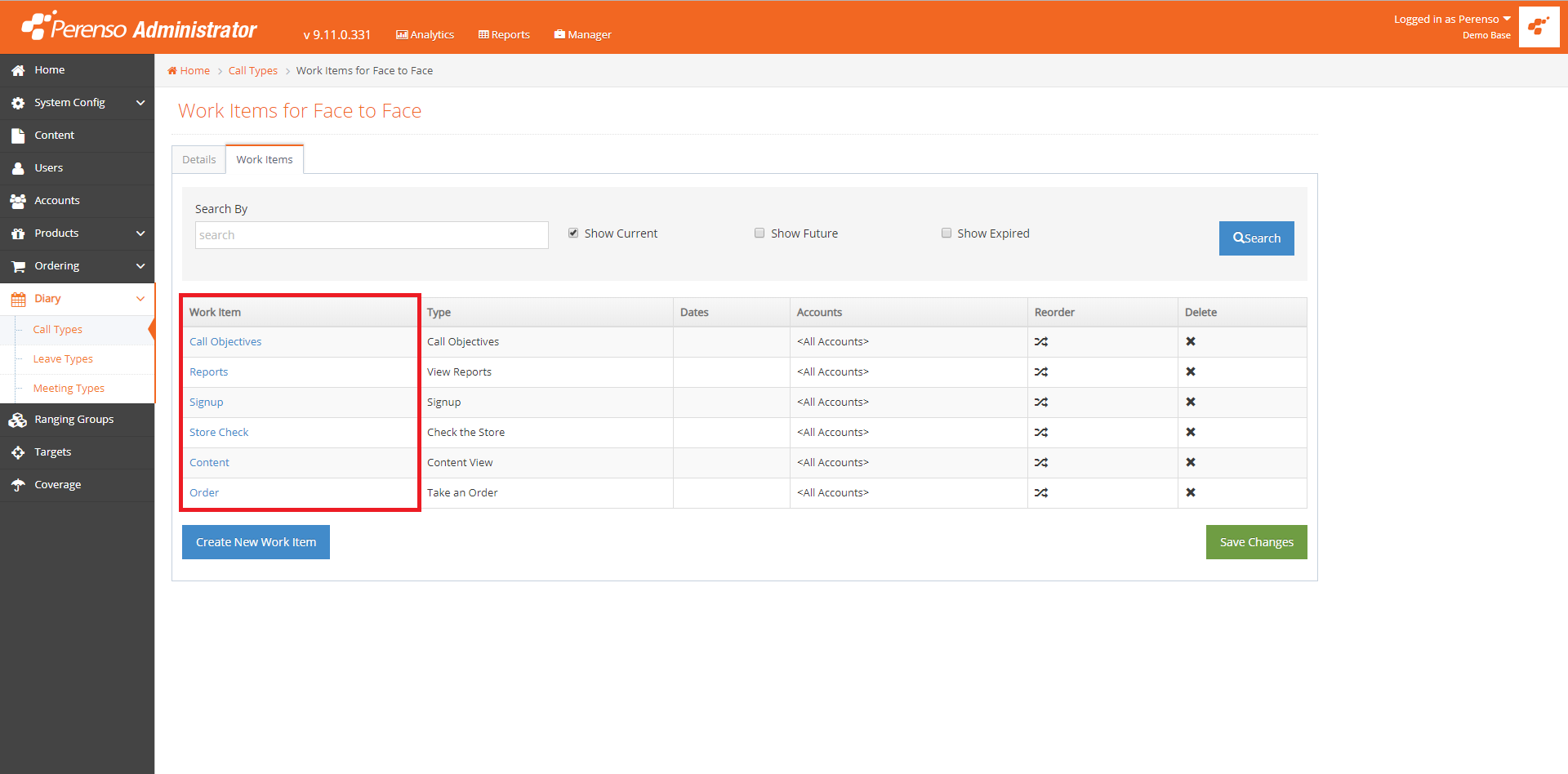
- Update the Start and/or End Date.

- Save Changes to update the Work Item details.